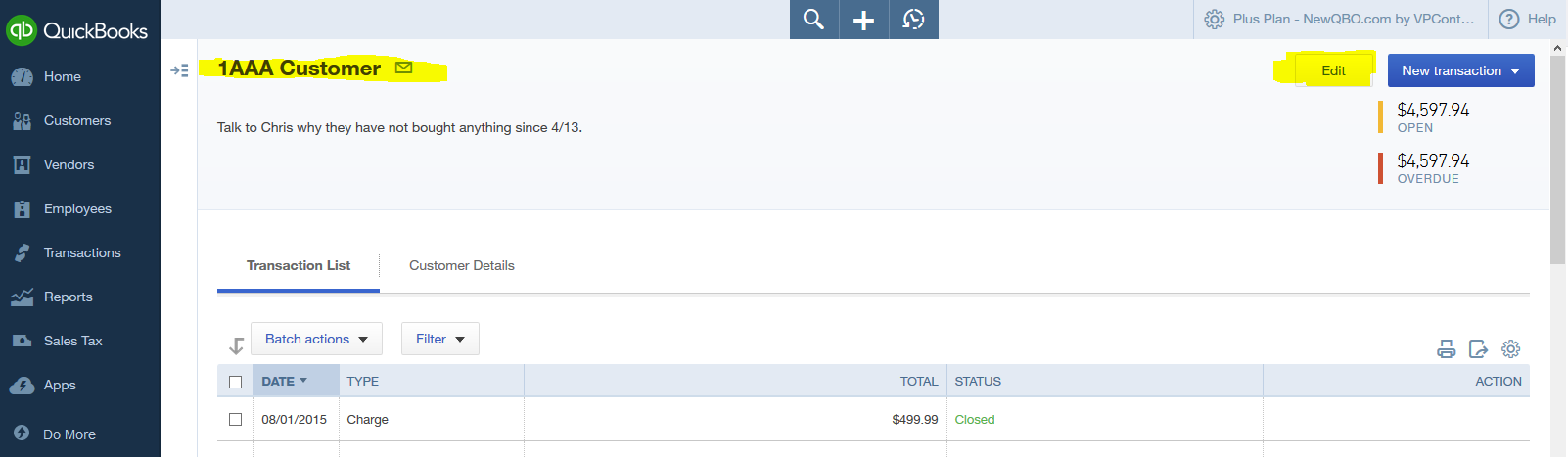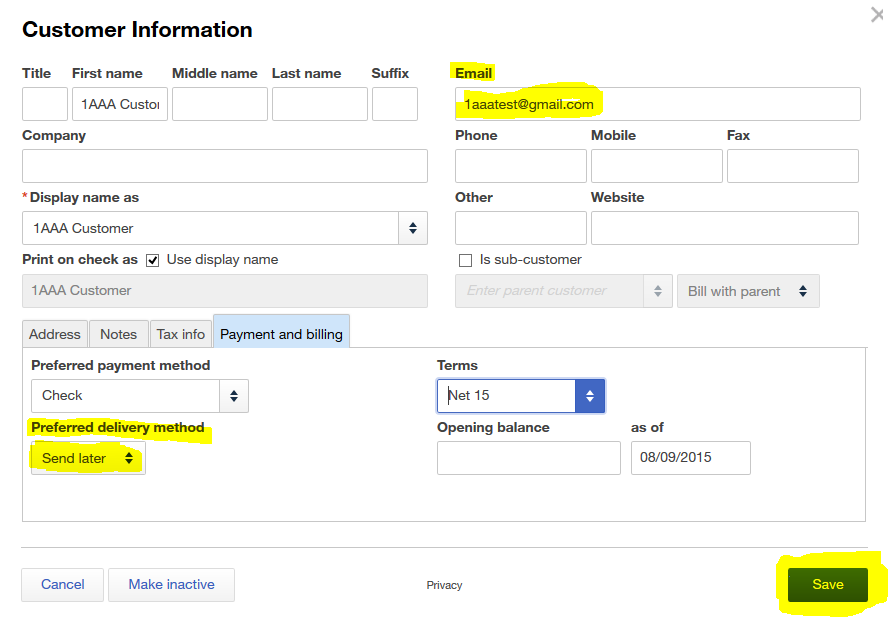Assuming you already have a recurring Sales Receipt template setup (*) for a customer and that recurring template shows an email address for the customer, you will need to do the following.
From the home page screen:
- left navigation bar
- Customers
- From the customer center page, select a customer
- Select “Edit” button (upper right corner) or Go to the “Customer Details” tab (default set is Transaction List) and click the “Edit” button
- Go to the “Payment and billing” tab
- Set the “Preferred delivery method” to “Send Later”
- Save
This updates the customers delivery method to email and the “Scheduled” recurring sales receipts will automatically run and send emails to customers.
* Creating recurring Sales Receipt Template – from the home page screen > company gear (upper right corner) > lists > recurring transactions > new > transaction type > sales receipt > OK > template name for a customer and fill out the information.
Click on the screenshots below to enlarge them

#QuickBooks Online