Tag transactions in QuickBooks Online
Tags are customizable labels that let you track transactions however you’d like right for your business.
You can tag transactions such as invoices sales receipts, expenses, checks, and bills.
When you put Tags into Tag Groups, you can easily see how your business is doing. You’ll need Tag Groups to get reports for your tags. Currently, they have got the following two standard reports:
- Profit and Loss by Tag Group
- Transaction List by Tag Group
In this video, it will show how to tag transactions for tracking California County Sales, Out of State Sales and Sales to pay Rep Commissions.
Examples of creating a tag group and tags:
Example 1:
- Tag Group = Tracking California Statewide Sales or Out of State Sales
- Tags = California counts such as Alameda, Humboldt, Merced, San Bernardo, Salona and so on.
Example 2:
- Tag Group = Tracking Sales to pay Sales Commissions
- Tags = Name of Sales Reps like Joe, Amy, Bette, Matthew, Bill, Jennifer and so on.
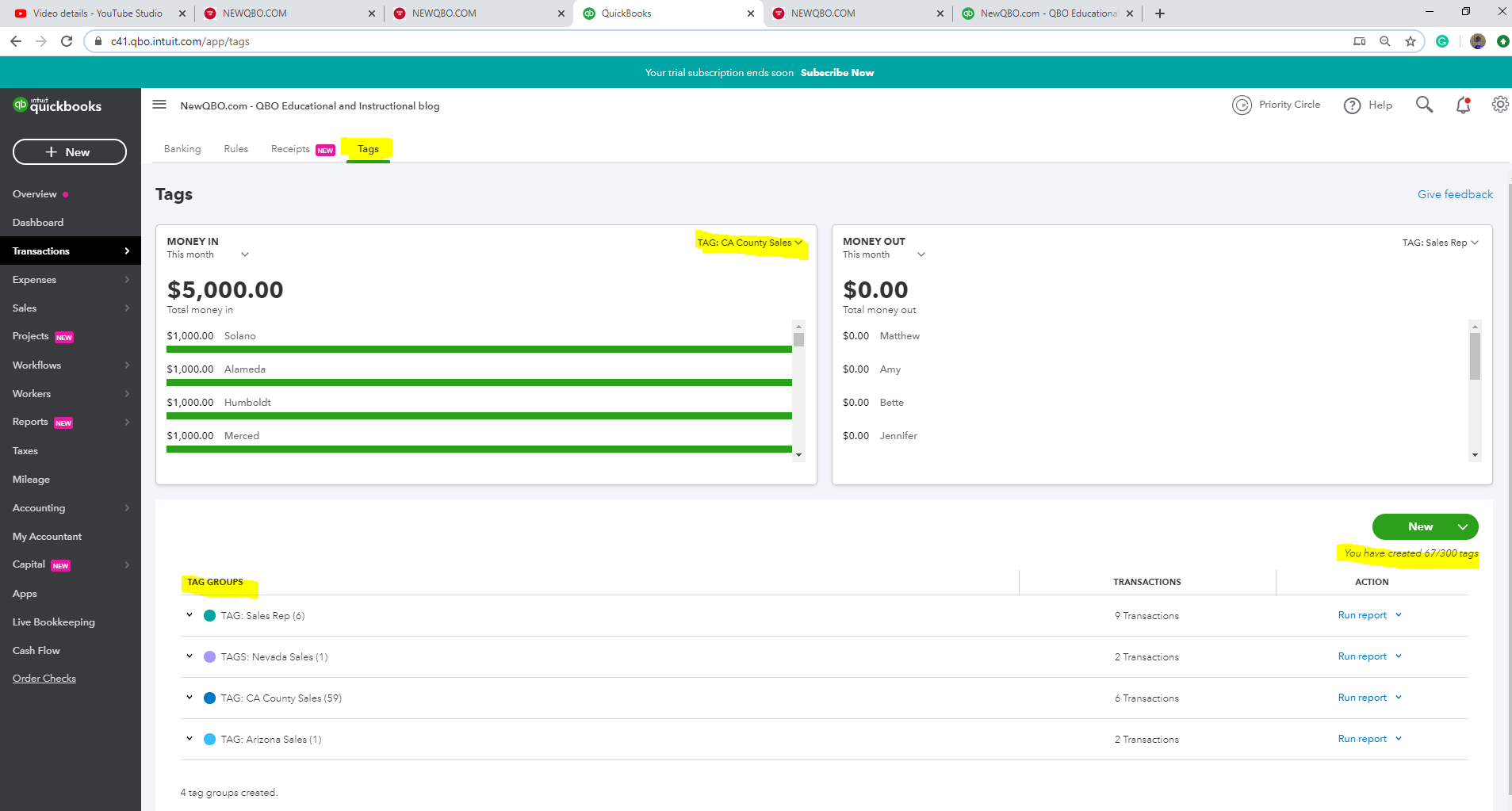
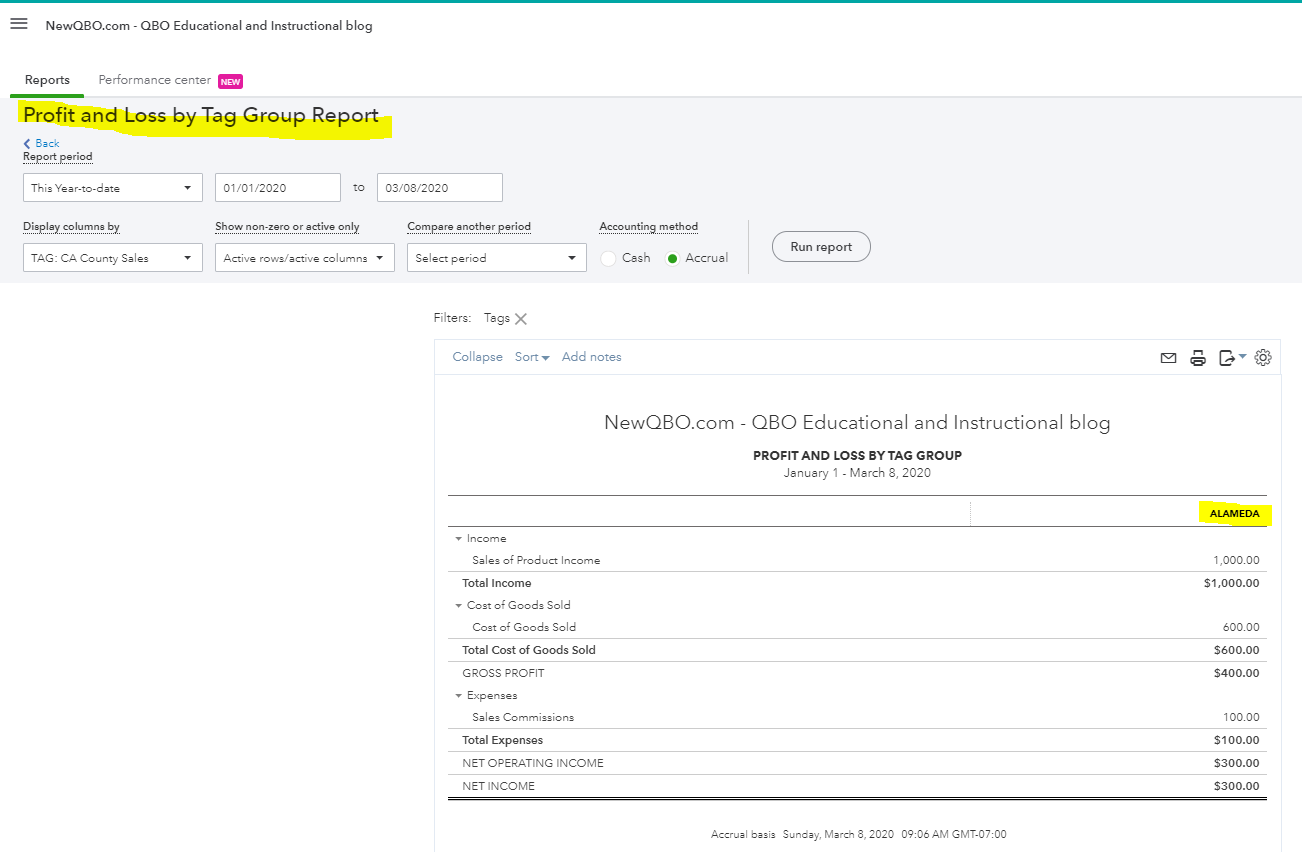
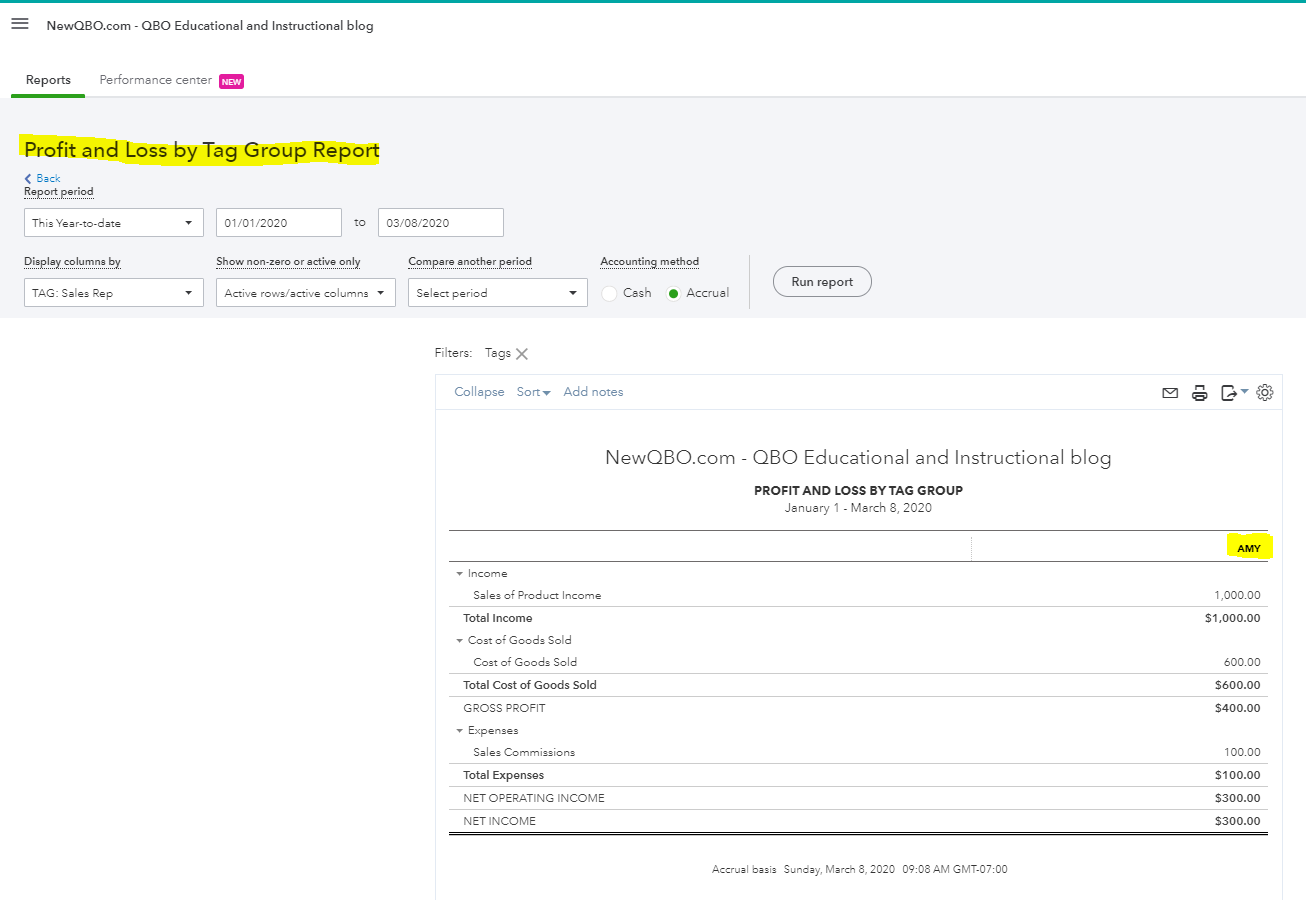
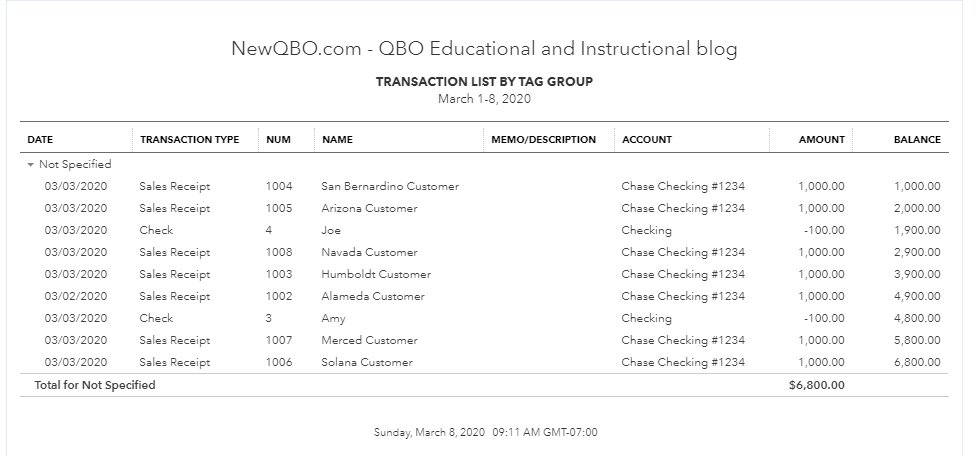
[wpedon id=”10689″ align=”center”]
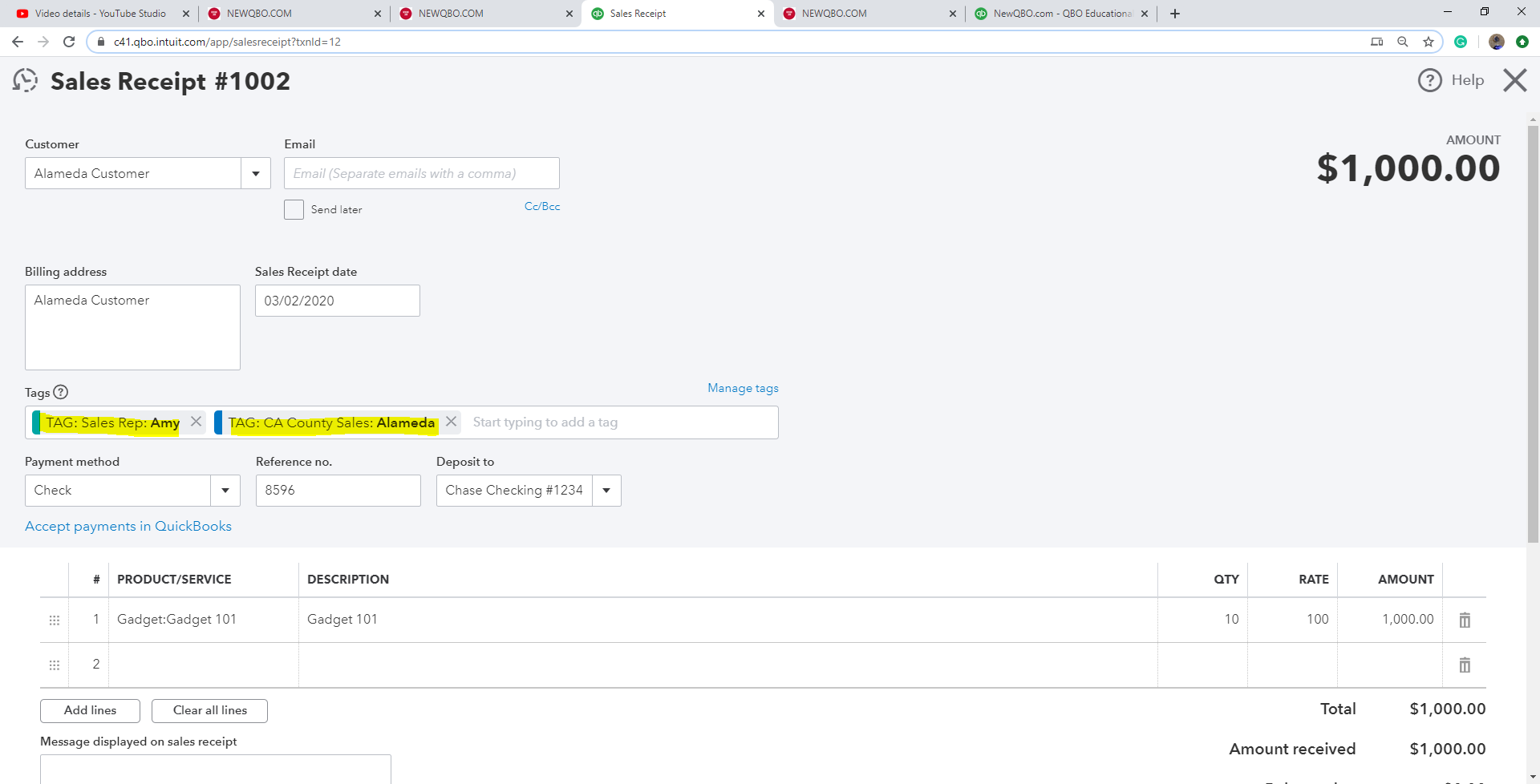
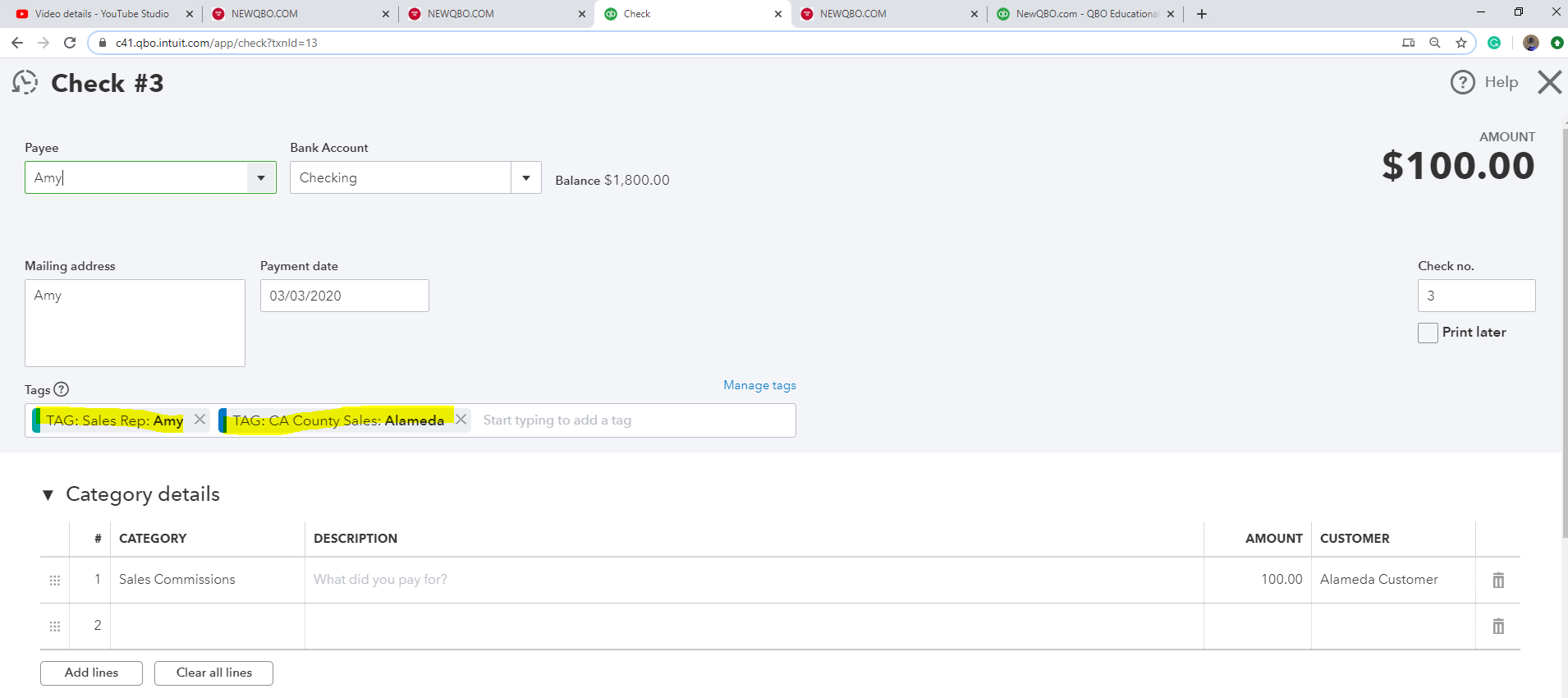
Leave a Reply