Here’s what’s new in U.S. QuickBooks Online (QBO) in August 2016 that I have noticed so far. These are a few minor enhancements, nothing big updates.
-
- Edit the header to show a logo and change the report title and subtitle. You can also click right on the title.
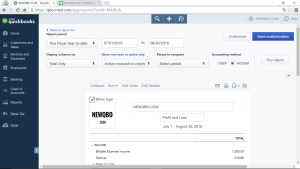
-
- Email Messaging for Invoice: Add a Cc and Bcc email address to emailed invoices. This comes in really handy to share with a group of employees who needs this data.
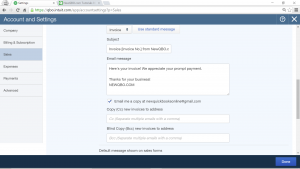
-
- They have also added Cc/Bcc field to the Invoice form as well.

-
- Email Messaging Purchase Order: Create a default message for emailed purchase orders.
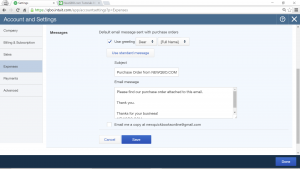
- Edit Recurring Transaction: Newly added options are Duplicate, Pause, Skip Next Date. Now they have five edit options:
- Use
- Duplicate
- Pause
- Skip Next Date
- Delete
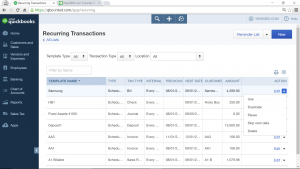
COMING SOON
New Reconciliation in QuickBooks Labs
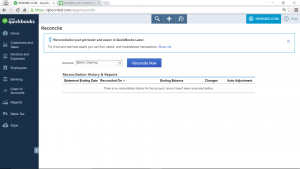
Create a bundle name in Products and Services
What is a bundle? A bundle is simply a way of grouping products and services that you often sell together. Bundles save time when you create sales transactions. Instead of entering each product or service as a separate line item, you just enter the bundle itself, and QuickBooks automatically adds the bundled items to the transaction for you.
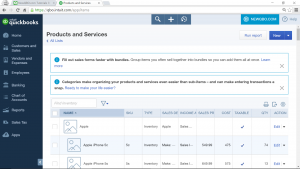
WATCH VIDEO
QuickBooks Online QBO August 2016 Update