Changing discount account settings is part of the chart of accounts advanced settings in the new QuickBooks Online.
From the home page screen
- Select the Company “Gear” (upper-right-corner)
- Select Company Settings under the Settings heading
- Select “Advanced” under Settings
- Select “Chart of Accounts” under the Advanced heading
- Select Discount Account from the drop-down selector income account from the company chart of accounts. See attached screenshot photo for reference.
- Save
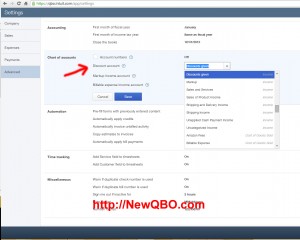
QuickBooks Online Tutorial Videos