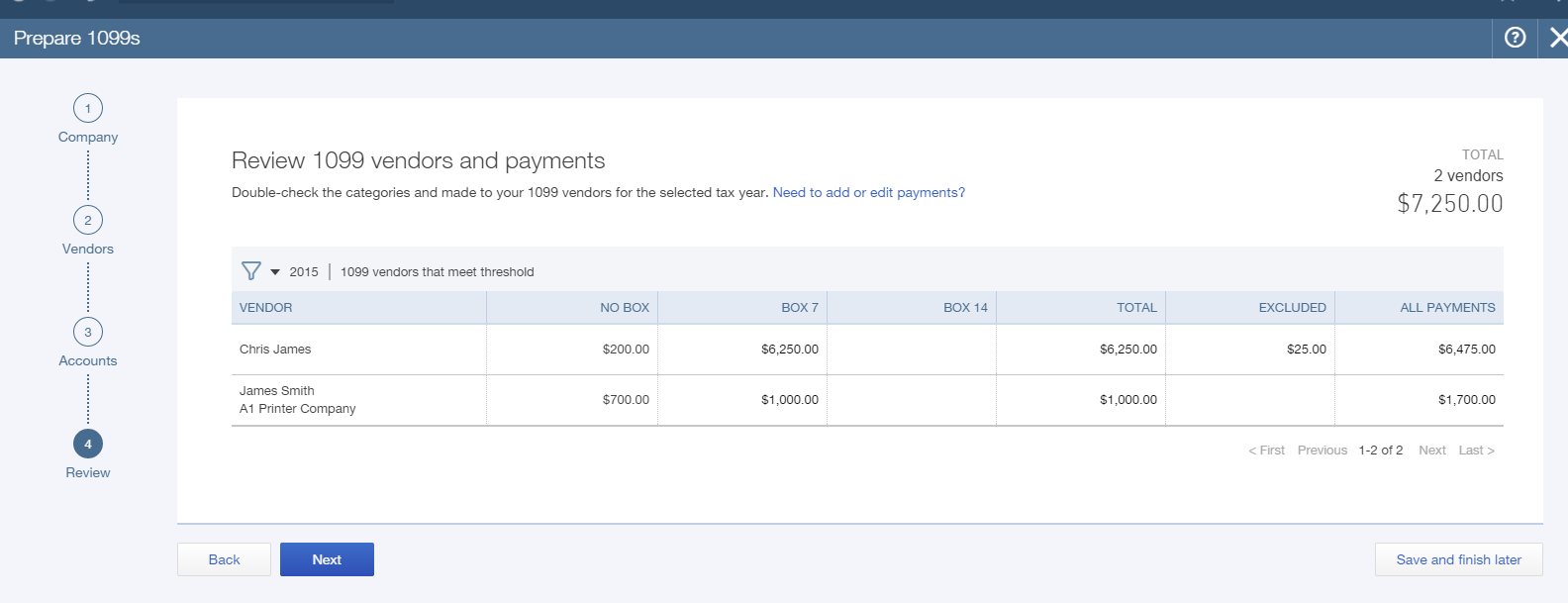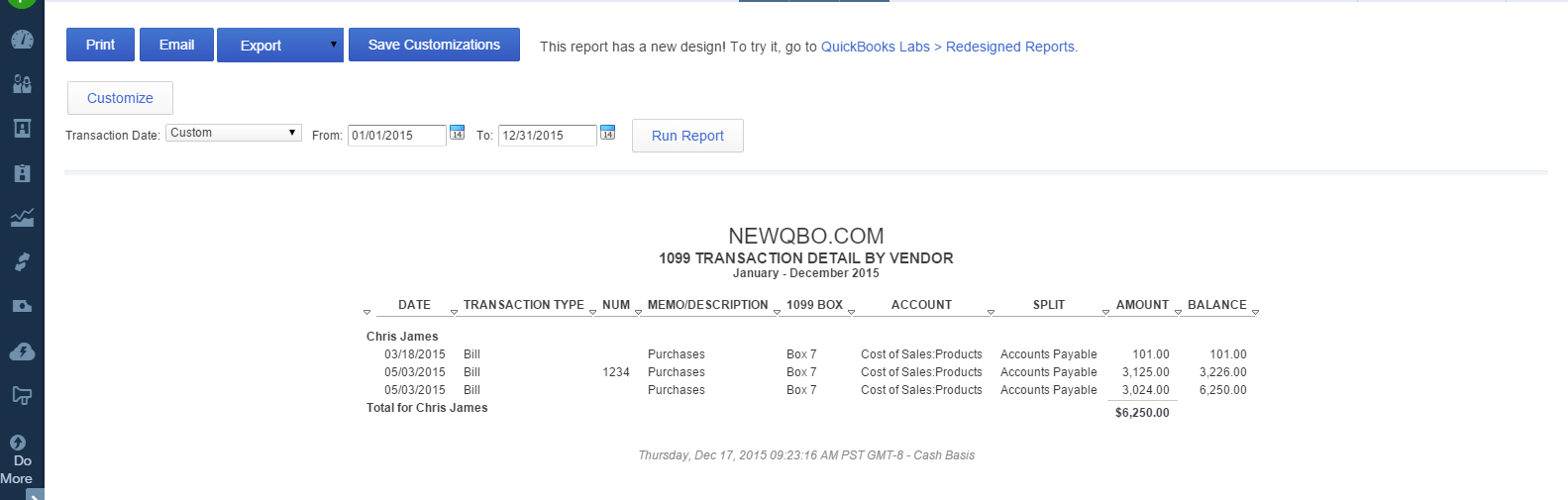There is no built-in 1099 related summary report for non-employee compensation at this time
Here is how you can get that information.
Go to prepare 1099-MISC forms screen (blue navigation bar > vendors > prepare 1099s button (right corner) > “Follow the steps to prepare 1099-MISC forms” screen > Choose “Print using purchased forms” link (at the bottom) > side arrow will move down and expand with more information > select “Print Information Sheet” blue button (at the bottom).
It will show printable “1099 Information Tax Year 2014” report.



Updated 12/10/2015:
It used to be able to preview the 1099 Summary Report without having gone through all the prepare 1099 steps. There is no way to preview accounts and vendors meeting the threshold without going through the prepare 1099s steps now. It is not clear why the “1099 Transaction Detail by Vendor” is not even a built-in report at this time.
To run this report (go through all the steps), click on the Box 7 payment amount by any vendor to get a vendor report to support that value. See attached screenshots below.
If you want to run this report for another vendor, you will need to do it all over again. Would not it be nice if they have the simple build-in “1099 Transaction Detail by Vendor” for ALL the vendors in one customize format?
Send them your feedback before it’s too late for this year.
Gear (upper right corner) > your company > FEEDBACK.
Related article:
What to exclude transactions on 1099-MISC forms when you pay an independent contractor?