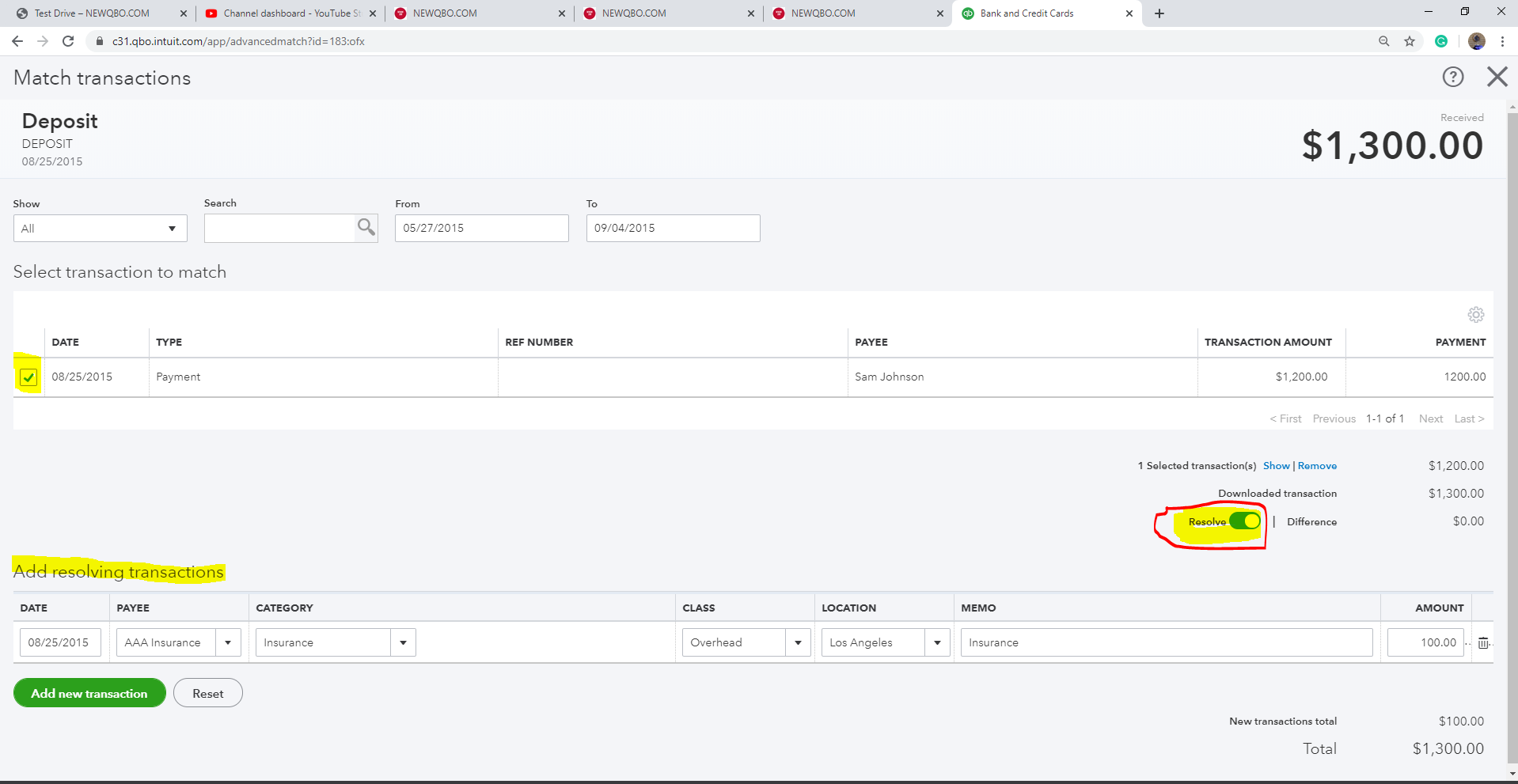Example: My total deposit amount is $1,300, $1,200 for payment for the outstanding invoice and $100 for Insurance refund.
- From the Banking Review tab, find the Deposit transaction you want to match with customer payment plus insurance refund.
- Click the Deposit transaction row in question.
Click the “Find match” radio button. - Match transactions screen will open. See the screenshot below for reference.
- Select the transaction to match for Invoice payment.
- Click the RESOLVE button.
- Under Add resolving transactions section, add an insurance refund deposit. The total deposit should match now.
- Save.