If you have an invoice with the Terms field populated with “Due on receipt,” the Due Date field should automatically update to the same date as the Invoice Date field.
You should see like this for example: Invoice Date = July 1, 2015; Due Date = July 1, 2015
If for example see like this: Invoice Date = July 1, 2015; Due Date = July 10, 2015
It is most likely created the default term for “Due on receipt” with incorrect settings.
To review and correct this Term settings:
From the home page screen:
- Company gear (upper right corner)
- Lists
- All Lists
- Terms
- Select “Due on Receipt”
- Select “Edit” under Action column (far right, pull-down arrow)
- Review the term setup to ensure that bulleted “Due in fixed number of days” entered is “0” days. If you have 10 here, on invoice, it will show invoice date plus 10 days.
- Save
Return to the invoice, select Term “Due on receipt,” verify the date matches the Invoice date.
Click on the screenshot below to enlarge it
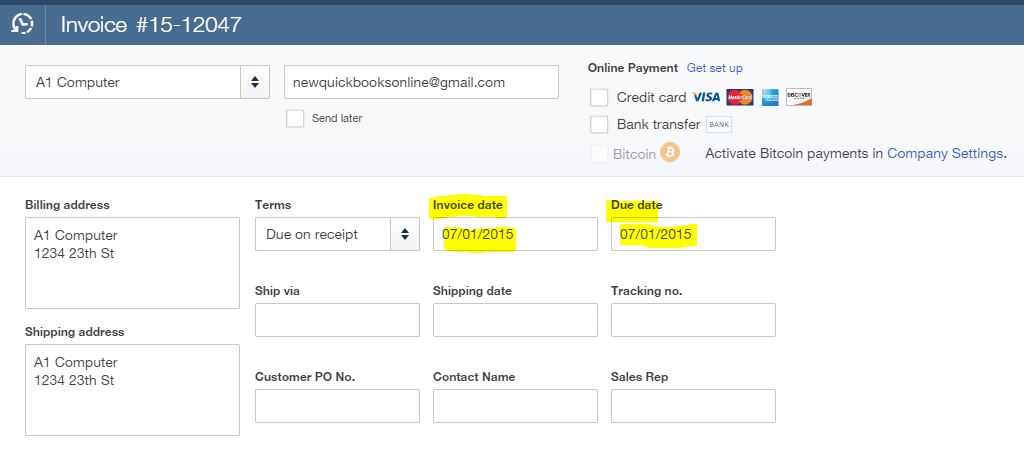
QuickBooks – Sign up for a 30-day FREE Trial
| USA | Canada | UK | Australia |
|---|---|---|---|
| |  |  |  |
| |  |  |  |
#QuickBooks Online
