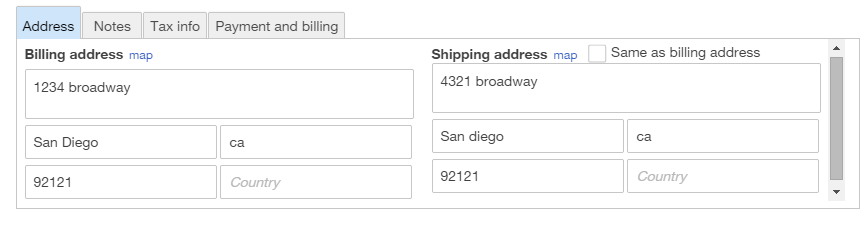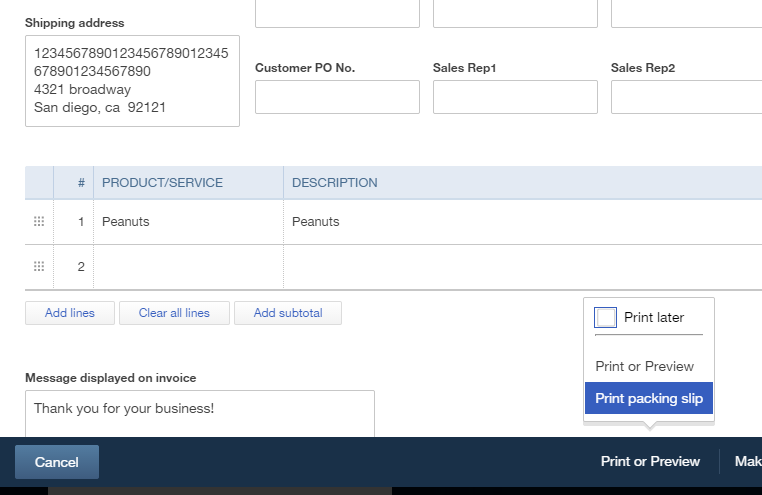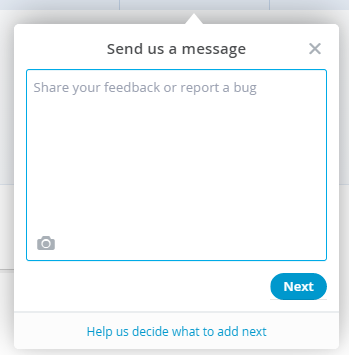First, you will need to enable “Shipping” in the company settings.
Just follow these steps below:
1. Select Company Gear icon at the top right corner.
2. Click to Company Settings, select Sales.
3. Under “Sales form content” place, click the pencil icon and place a checkmark to the box next to “Shipping” to turn on the address.
4. Click on Save.
You also need to put in the customer’s shipping address in the Customer Details section for the shipping address to show in the packing slip.
You can edit your customer’s information through the steps below:
1. Click on the Customers tab on the left navigation bar.
2. Look for that specific customer and click on their name.
3. Once you’re in their account, click on “Customer Details” column.
4. Click on the “Edit button” at the far right side.
5. You can now edit your customer’s shipping address.
6. Once you’re done, click the Save button located on the bottom right corner of the screen.
(You can also add shipping address directly on the Invoice form, but that will not update customer details page)
After doing these steps, create an invoice, select Print or Preview (at the bottom) and try to “Print packing slip”.
At this time, PACKING SLIP is just for Invoice, it’s not available for Sales Receipt. I’d suggest sending feedback to Intuit QBO team. Just click the Gear icon (upper right corner), and click “Feedback” under Your Company.
Tutorial Video
| If you found our answers useful then please contribute a few bucks to support this forum. Thank you! |
Sign up QuickBooks for a 30-day FREE Trial
QuickBooks USAQuickBooks Canada |