Basically, you should see the “Paid” status once the sales transactions are complete involving Sales Receipt and Invoice forms. You should see “Closed” status when other steps are involved dealing with the Invoice.
For Sales Receipt – it’s always “Paid” status. It involves a combination of the sales transaction and money received from that sale into one.
For Invoice – you could see 3-status change
- Create new invoice = “Open”
- Invoice is past due (terms) = “Overdue”
- Invoice paid = “Paid”
For “Closed” status
- Payment received on Invoice
- Billable Expense to Customer once Invoice is created (create vendor billable expense to customer = “Open” status on customer page)
- Time Charge to Customer once Invoice is created (create time charge to customer = “Open” status on customer page)
- Credit Memo once applied against the open invoice or refund (create memo = “Unapplied” status on customer page if not applied yet)
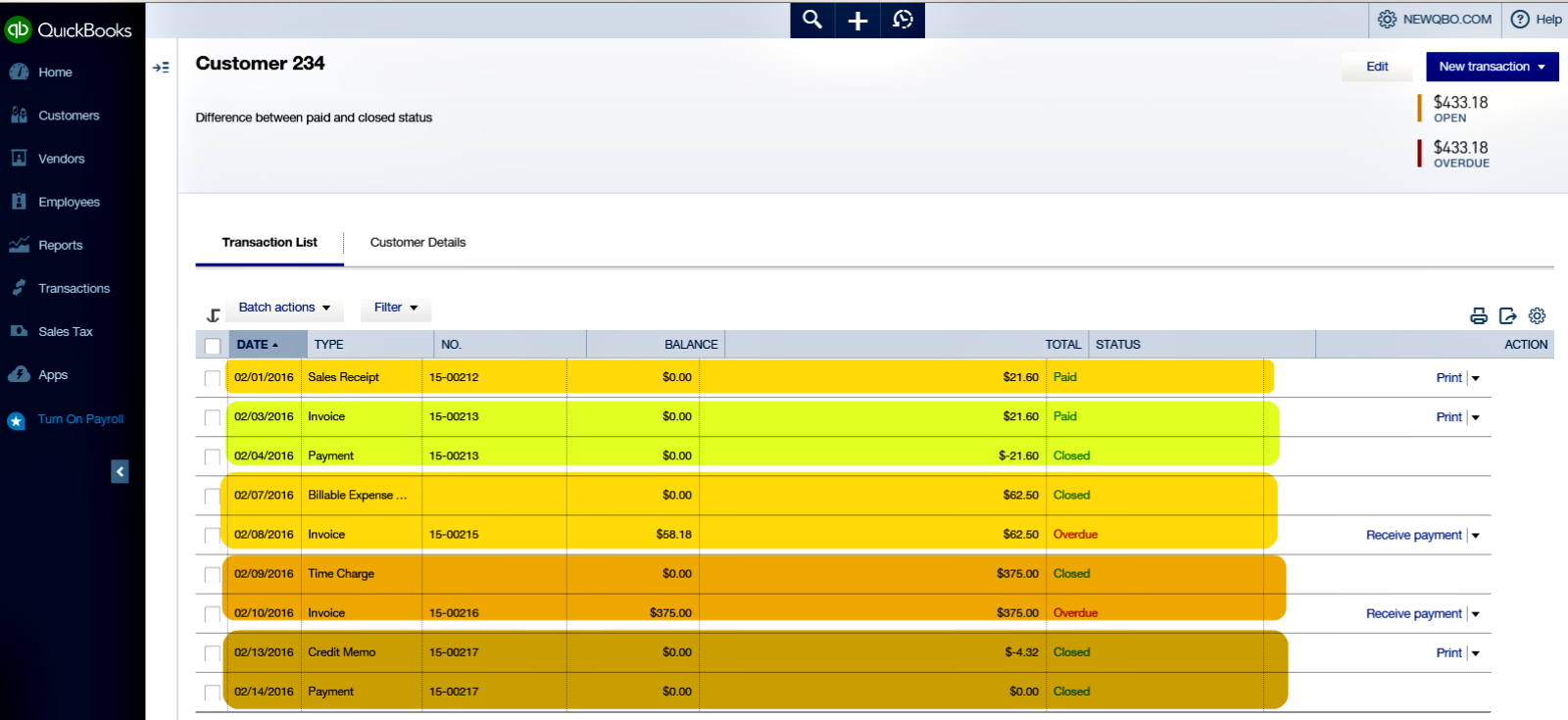
| If you found our answers useful then please contribute a few bucks to support this forum. Thank you! |
Sign up QuickBooks for a 30-day FREE Trial
QuickBooks USAQuickBooks Canada |