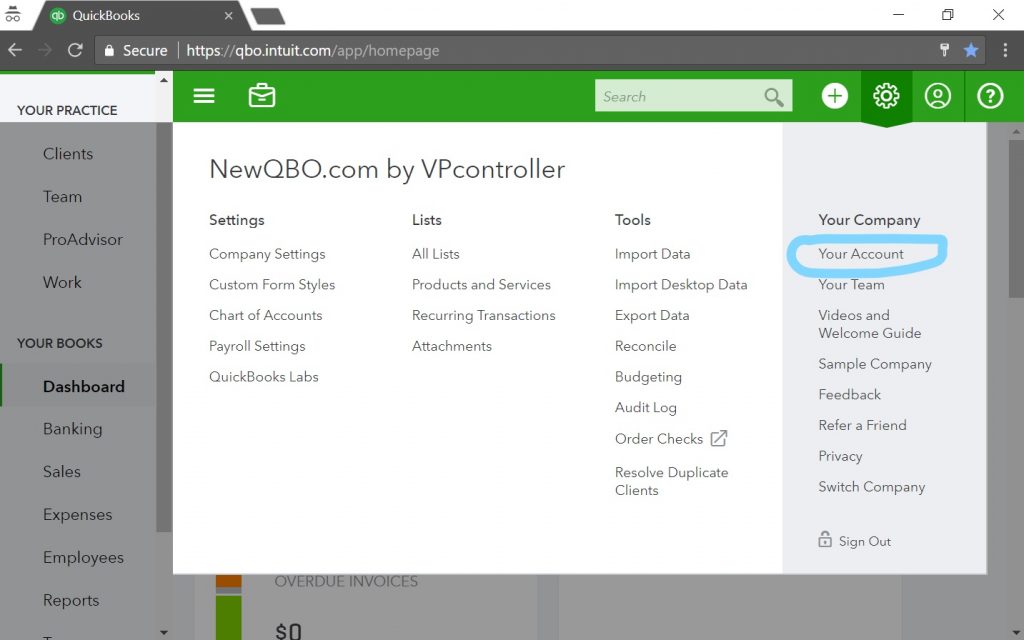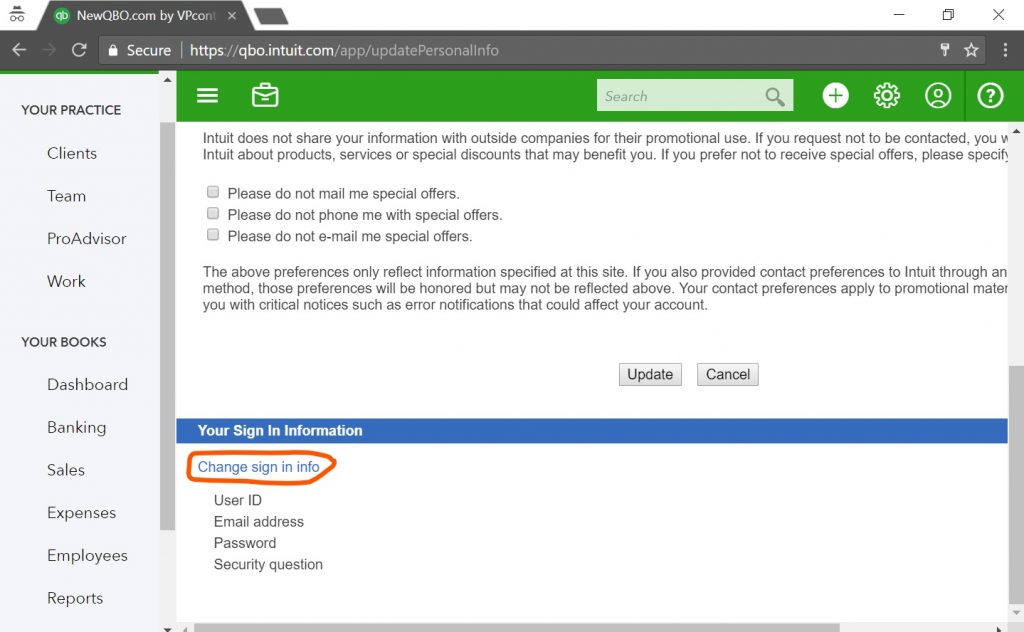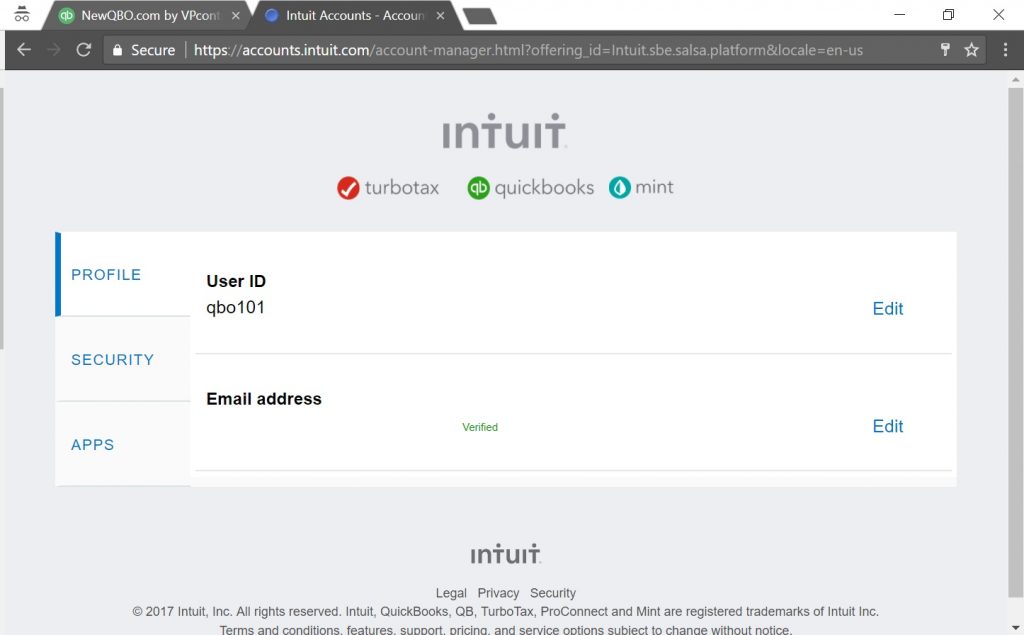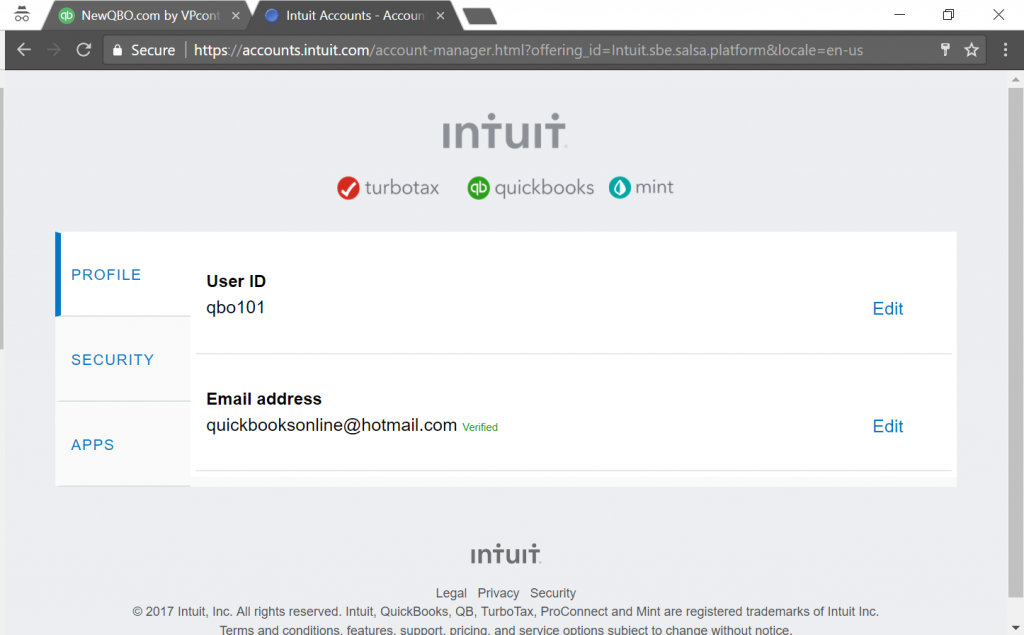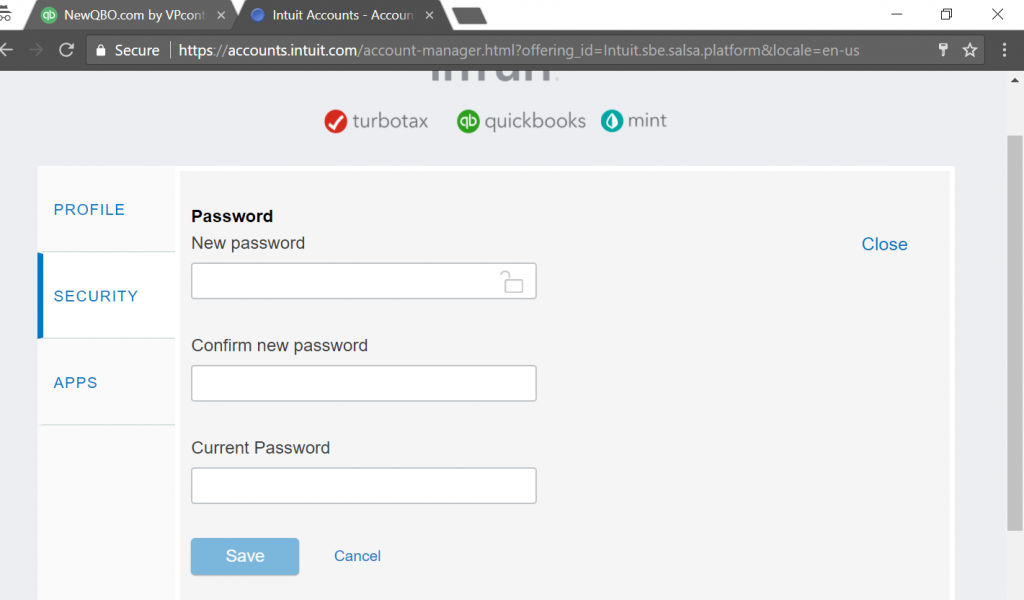Here is how to change your password for QuickBooks Online Accountant version:
- Click the Gear Icon in the upper right.
- Select “Your Account” under Your Company at far right.
- In the upper right, click the “Edit personal information” green button.
- Scroll down to the bottom of the page and click “Change sign in info” under Your Sign In Information.
- A prompt will warn you that you will be asked to sign in one more time. Press “Continue” blue button.
- Sign in with your current username and password.
- Edit the information you wish to change.
- To change your user ID or email address, click the corresponding Edit link on this page.
- To change your password, click “Security” on the left and then click the “Edit” link beside the Password section.
- Click Save.