In QBO, they’ve recently introduced “Manage Routines” feature at the QuickBooks Labs.
(Gear icon at the top > Your Company > QuickBooks Labs > Routines for QuickBooks > ON).
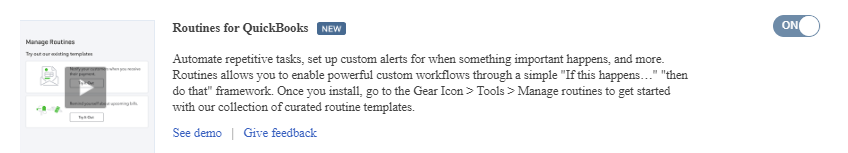
This feature is to automate repetitive tasks (like send an auto email reminders), set up custom alerts. Once you Turn this feature ON at QuickBooks Labs, go to the Gear Icon > Tools > “Manage Routines” to get started.
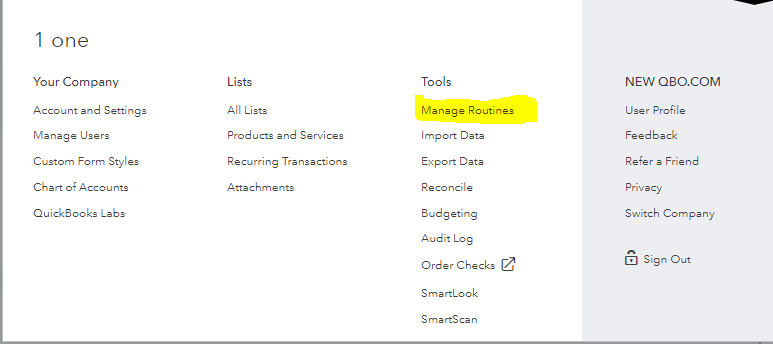
They currently have the following four templates:
– Notify your customers when you receive their payment.
– Remind yourself or customers about their past-due invoices.
– Remind yourself about upcoming bills.
– Mark an invoice’s memo whenever an invoice is overdue.
You can also customize your own email message template.
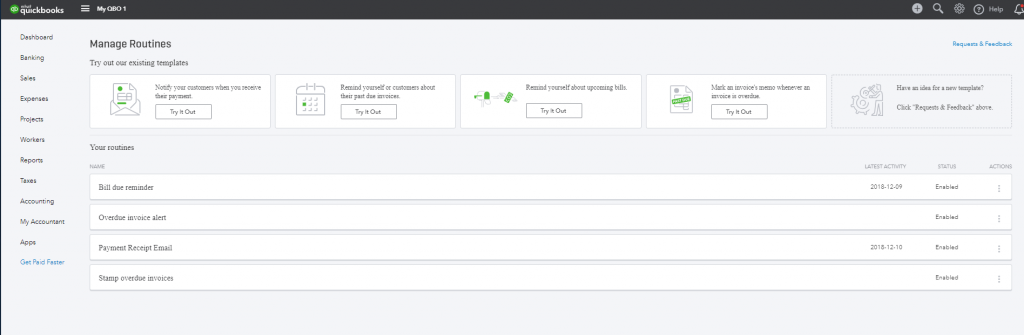
Since this is still at the QuickBooks Labs, it’s possible you may experience some glitches. But it’s worth checking it out. You can also send them feedback directly to them.
