CANCEL QUICKBOOKS ONLINE SUBSCRIPTION
Sign in at https://qbo.intuit.com
From the home page screen
- Click the Gear icon (upper right corner). See old and new gear screenshots below.
- Select Your Account (or Account and Settings depending on what you see).
- On the Billing info (or Billing & Subscription depending on what you see) page, click Edit Billing Info.
- Click Cancel Subscription.
- Answer all of the exit survey questions and Click Continue. We’d like to hear why you are canceling your subscription so we can work to improve the program and its features. You will receive a confirmation that “Your QuickBooks Online Subscription has been canceled” and the Master Admin will receive a confirmation via email.
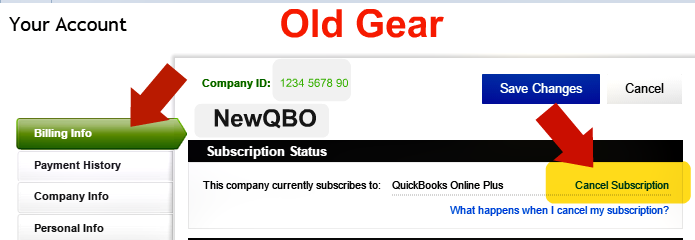
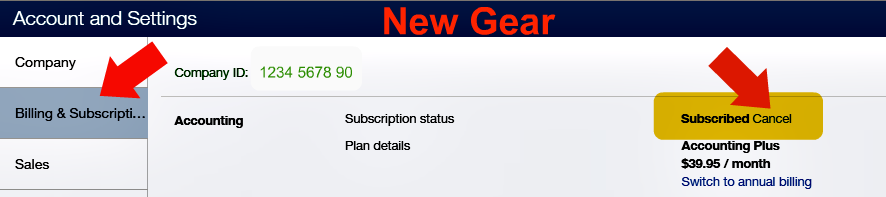
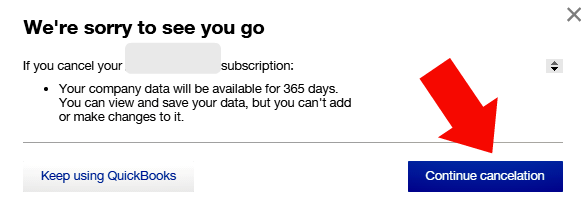
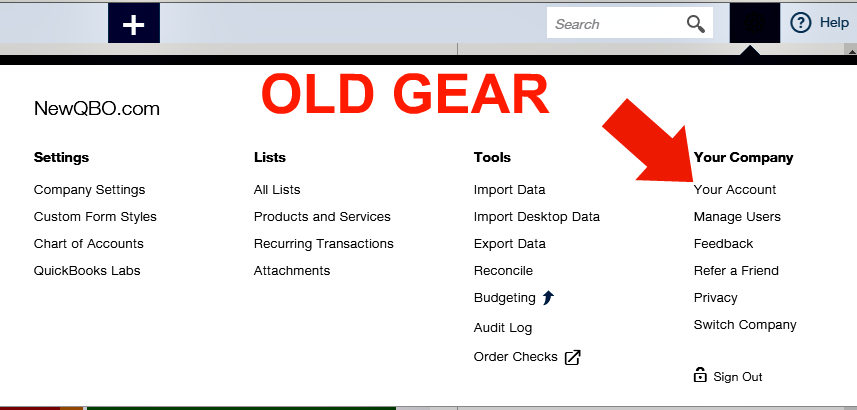
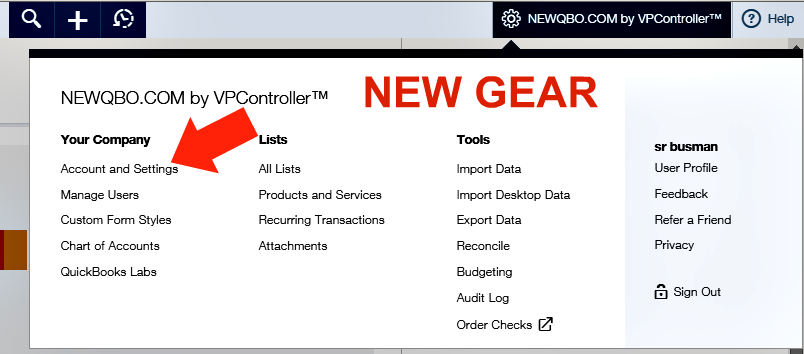
CAUTION: If you have QuickBooks Online with bundled payroll – these steps will also cancel your payroll subscription. Instead of following these steps, call them over the phone if necessary.
CANCEL TRIAL
Your free trial will automatically cancel after the 30 days, as long as you have not entered credit card information.
- There’s not a way to just cancel it.
To cancel my paid subscription:
- From the home page screen, select the Company “Gear” (upper right corner)
- Choose “Your Account” under Your Company heading
- On the next screen, look for “Subscription Status: Active” and “Cancel Subscription” blue link.
- Click this link, answer just a couple questions, and then click Continue Cancellation.
- Done