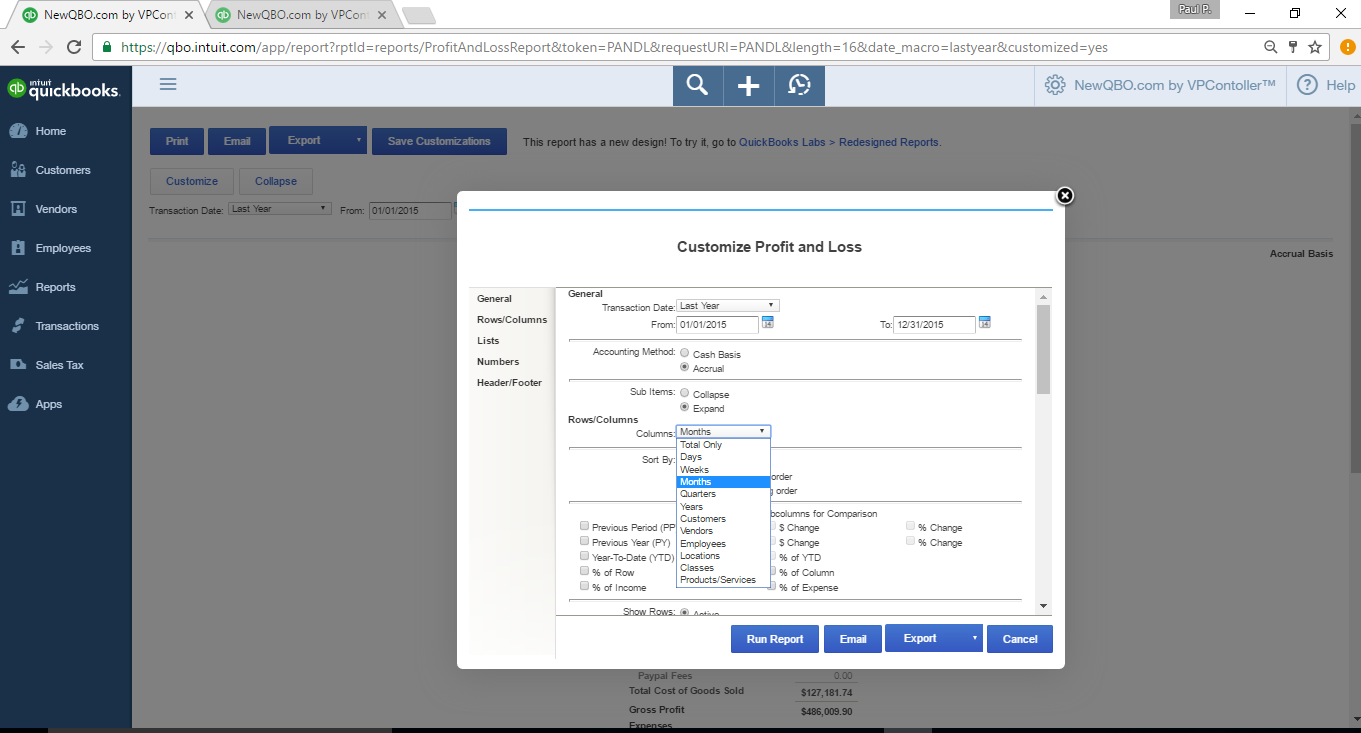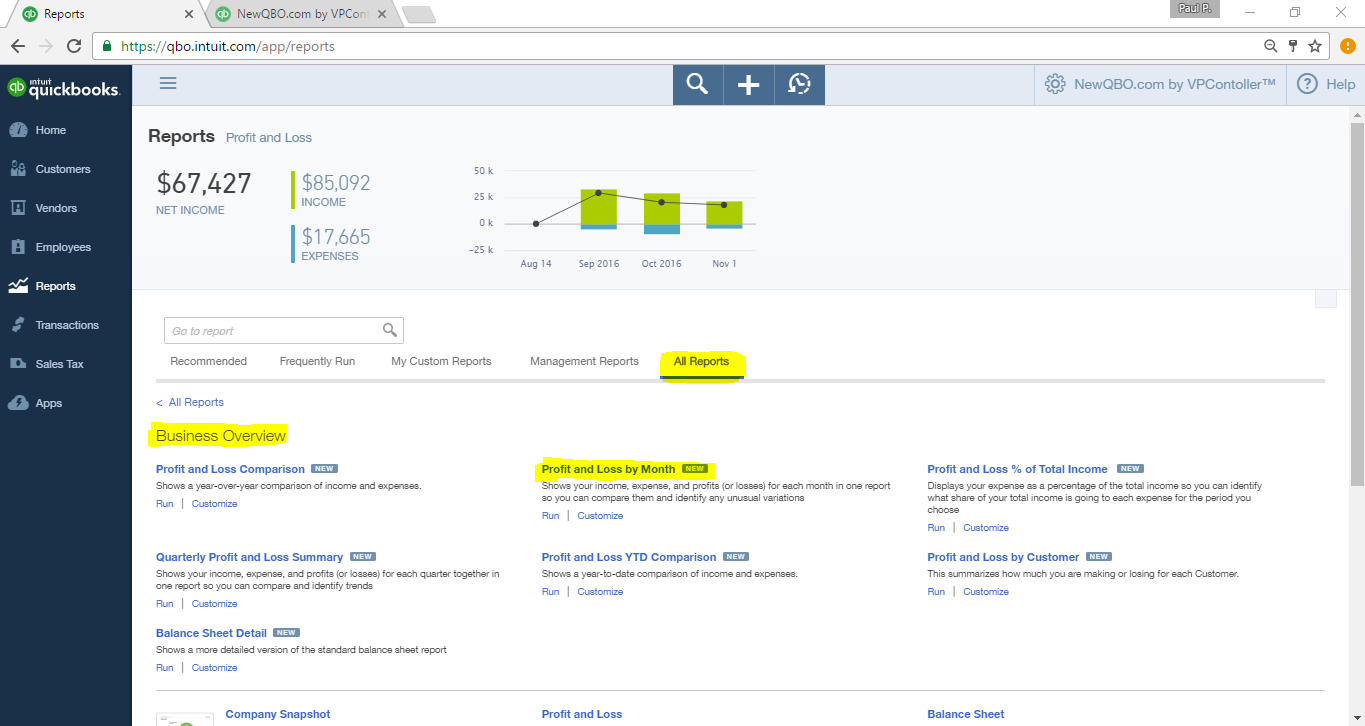New Redesigned report format (still in QuickBooks Labs):
From the home page screen, go the left navigation bar and select Reports
Go to report (search field) and type Profit and Loss
Run the regular Profit and Loss Report
Under “Report period” tab, select “Last year” (or report period as you need it)
Under Display columns by tab, select “Months” columns
Run Report
See screenshot below.
Old Report format:
From the home page screen, go the left navigation bar and select Reports
Go to report (search field) and type Profit and Loss
Run the regular Profit and Loss Report
Click “Customize” button (top left corner)
Select Transaction Date to “Last Year” (or report period as you need it)
Under Rows/Columns, select “Months” columns
Run Report
See screenshot below.
Optional: Click “Save Customization” button at top right corner, if you want to make it your pwn memorized report under “My Custom Reports” tab.
Other Option
From the home page screen, go the left navigation bar and select Reports
Select “All Reports” tab
Select “Business Overview” tab
You may also see the “Profit and Loss by Month as new report
See screenshot below.
[wpedon id=”7748″ align=”center”]