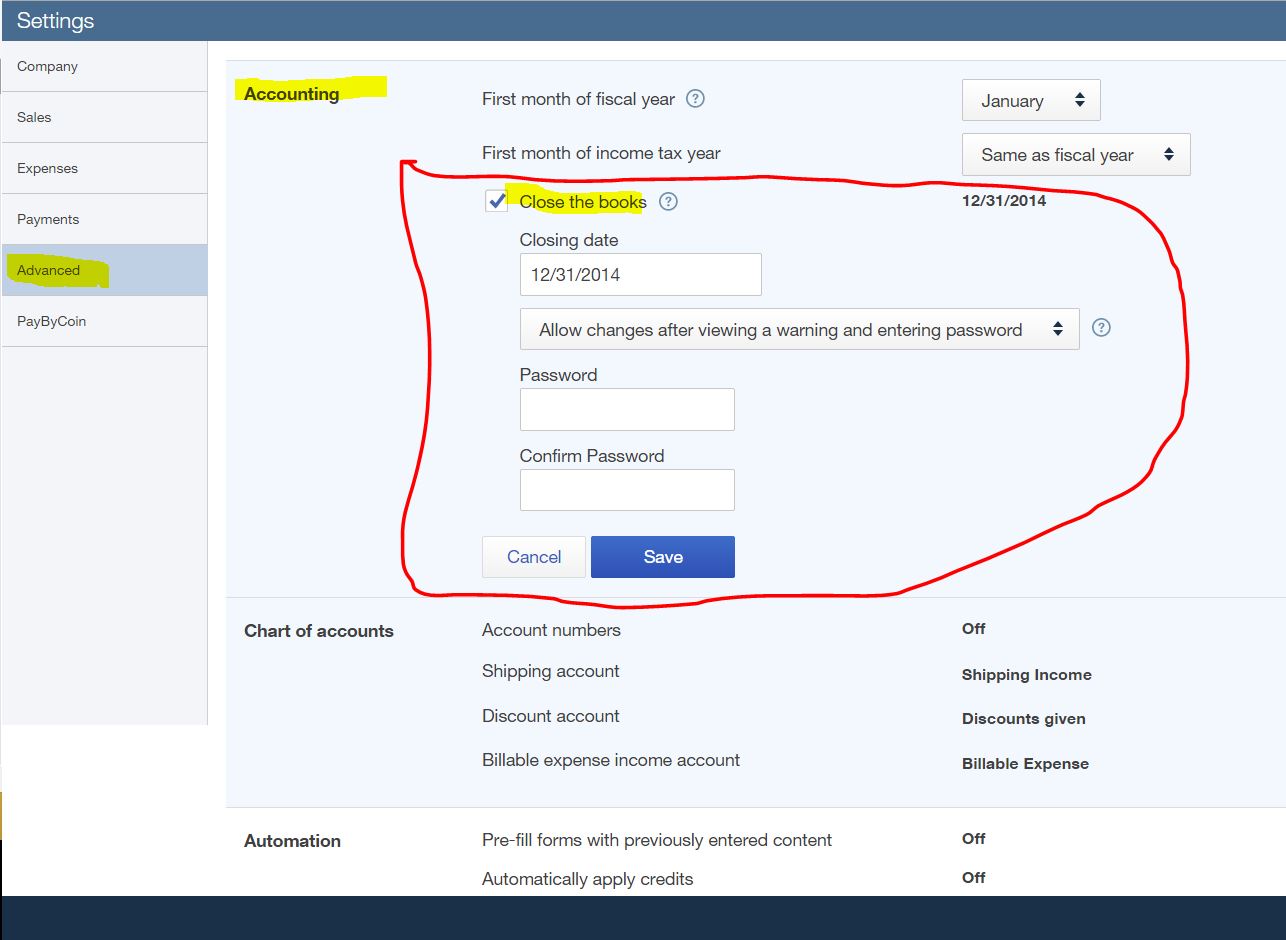To close the books from the home page screen:
- Click the Gear icon > Company Settings.
- Select Advanced > Accounting > Close the books.
- Enter a Closing date. Transactions dated on or before the closing date can’t be changed without warning.
- Choose how you want to allow changes:
- Choose Allow changes after viewing a warning to display a warning message only.
- Choose Allow changes after viewing a warning and entering password to also require the user to enter a password.
- Click Save.
View transactions that are changed after the closing date
Once you close your books, you can track changes that anyone makes in spite of the closing date warning. The Exceptions to Closing Date report tracks these changes on the Audit Trail page.
| If you found our answers useful then please contribute a few bucks to support this forum. Thank you! |
Sign up QuickBooks for a 30-day FREE Trial
QuickBooks USAQuickBooks Canada |