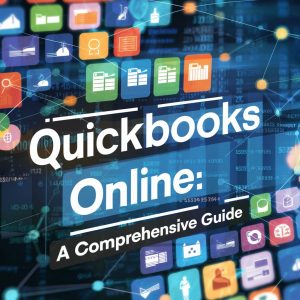QuickBooks Online: A Comprehensive Guide
QuickBooks Online is an intuitive and powerful accounting software designed to streamline your business finances. As a cloud-based solution, it offers unparalleled accessibility, allowing you to manage your finances from any device, anywhere. With a comprehensive suite of features, QuickBooks Online empowers businesses of all sizes to gain valuable insights and make informed decisions.
At the heart of QuickBooks Online is its ability to provide a clear and detailed picture of your financial performance. From invoicing and expense tracking to financial reporting and payroll, this platform consolidates all your essential business functions into a single, user-friendly interface. Whether you are a freelancer, small business owner, or entrepreneur, QuickBooks Online equips you with the tools you need to stay on top of your finances and make data-driven decisions that drive your business forward.
One of the key benefits of QuickBooks Online is its seamless integration with a wide range of business applications. By connecting your accounting data with other essential tools, such as e-commerce platforms, inventory management systems, and payroll services, you can streamline your workflows and ensure that your financial information is always up-to-date and accurate.
With its intuitive design and powerful automation features, QuickBooks Online simplifies even the most complex financial tasks, freeing up your time to focus on the core of your business. From invoicing customers and managing accounts payable to generating detailed financial reports, this platform handles it all, providing you with a comprehensive view of your business’s financial health at your fingertips.
Benefits of Using QuickBooks Online
QuickBooks Online is an invaluable tool for businesses of all sizes, providing a comprehensive suite of features to streamline your accounting and financial management. One of the key benefits is the effortless automation of many accounting tasks, reducing the risk of manual errors and freeing up your time to focus on other critical aspects of your business. With real-time access to your financial data, QuickBooks Online empowers you to make informed, data-driven decisions. You can track your cash flow, profitability, and other key metrics, allowing you to proactively manage your business and identify areas for improvement or growth. Collaboration is made seamless with QuickBooks Online, as you can grant access to your accountant or team members, ensuring everyone stays informed and aligned. This shared visibility and transparency helps foster a culture of accountability and collective responsibility for your business’s financial well-being. By automating repetitive tasks and streamlining your workflows, QuickBooks Online significantly enhances your productivity. Whether you’re managing your finances from the office or on-the-go, this cloud-based platform provides you with the flexibility and convenience to stay on top of your business’s financial health, no matter where you are.
Getting Started with QuickBooks Online
Transitioning your business to QuickBooks Online is a straightforward process that can greatly enhance your financial management capabilities. The first step is to choose the QuickBooks Online plan that best suits your business needs. Consider factors such as the number of users, the specific features you require, and the pricing structure to ensure you select the right plan for your organization.
Once you have signed up, the next crucial step is to connect your bank accounts to QuickBooks Online. This seamless integration allows the platform to automatically import your transactions, saving you time and ensuring accurate data entry. However, it’s important to note that you may need to categorize and reconcile these transactions to maintain the integrity of your financial information.
Setting up your chart of accounts is another essential step in getting started with QuickBooks Online. By creating a customized chart of accounts tailored to your business, you can ensure accurate tracking of your income, expenses, and assets, providing you with a comprehensive understanding of your financial standing.
Finally, begin recording your transactions, including sales, purchases, and expenses. QuickBooks Online offers various methods for recording transactions, such as the “Enter a Bill” or “Enter an Invoice” features, making the process straightforward and efficient. By consistently recording your transactions, you’ll have a clear and up-to-date picture of your business’s financial health, empowering you to make informed decisions and drive your company’s success.
Managing Your Business Finances
Cash Flow Management
Maintaining a healthy cash flow is crucial for the success of your business. QuickBooks Online provides powerful tools to help you track your incoming and outgoing cash, ensuring financial stability. By closely monitoring your cash flow, you can anticipate future needs, manage receivables and payables, and make informed decisions to optimize your cash position. With the ability to generate detailed cash flow reports, you can gain a comprehensive understanding of your business’s financial health and plan accordingly.
Expense Tracking
Effective expense management is key to maintaining control over your business finances. QuickBooks Online simplifies the process of recording and categorizing your expenses, allowing you to track spending with ease. Whether it’s office supplies, travel costs, or utility bills, you can easily categorize and organize your expenses within the platform. Additionally, the mobile app enables you to capture and record expenses on the go, ensuring that no transaction is missed. By leveraging the robust expense tracking features of QuickBooks Online, you can gain valuable insights into your spending patterns and make more informed decisions about your budget.
Budgeting and Forecasting
Successful businesses thrive on strategic financial planning. QuickBooks Online equips you with the tools to create and monitor budgets, helping you control spending and ensure your business stays on track. The budgeting and forecasting features allow you to project future financial needs, set realistic goals, and make informed decisions about your business’s growth and development. By creating detailed budgets and analyzing financial forecasts, you can anticipate potential challenges, identify opportunities, and make proactive adjustments to your financial strategy. This empowers you to make more informed decisions and navigate your business’s financial landscape with confidence.
Inventory Management (if applicable)
If your business involves the sale of physical products, effective inventory management is crucial. QuickBooks Online offers robust features to help you track and manage your inventory levels. You can monitor stock quantities, manage purchasing and reordering, and ensure that your inventory remains optimized. This functionality is particularly valuable for businesses that need to maintain the right balance of products to meet customer demand without tying up too much capital in excess stock. By leveraging the inventory management tools in QuickBooks Online, you can make data-driven decisions, avoid stockouts, and optimize your inventory costs, ultimately enhancing your overall business performance.
Invoicing and Accounts Receivable
Creating Invoices
Quickly and easily create professional invoices with QuickBooks Online. The platform allows you to customize your invoice templates with your company logo, contact information, and payment terms. This ensures a consistent and branded look for all your invoices, helping to maintain a professional image with your clients.
Beyond the visual customization, QuickBooks Online makes the invoicing process efficient and streamlined. You can create and send invoices directly from the platform, eliminating the need for manual data entry and reducing the risk of errors. This saves you time and ensures your invoices are delivered promptly to your customers.
Managing Payments
QuickBooks Online offers powerful tools to help you track payments received, manage outstanding invoices, and reconcile payments with ease. The platform integrates with online payment processing, allowing your customers to pay their invoices directly through the platform.
This streamlined payment management functionality provides you with full visibility into your accounts receivable. You can easily monitor which invoices have been paid, and which are overdue, and follow up with customers as needed. The built-in reporting and analytics further aid in managing your cash flow and improving collection rates.
Reports and Analytics
QuickBooks Online goes beyond just invoicing and payment management – it also provides valuable insights and reporting capabilities to help you better understand your accounts receivable. You can generate detailed reports on outstanding invoices, payment history, and collection rates.
These reports and analytics empower you to identify potential issues, such as late payments or customer payment patterns. With this information, you can make informed decisions to improve your cash flow, adjust your credit terms if needed, and implement more effective collection strategies. The data-driven insights from QuickBooks Online are essential for proactively managing your accounts receivable.
Tracking Expenses and Accounts Payable
Record Expenses
QuickBooks Online makes it easy to stay on top of your business expenses. You can quickly and accurately record expenses as they happen, categorizing them into relevant groups like office supplies, travel, utilities, and more. This ensures you have a complete and organized view of your spending, which is essential for managing your cash flow and identifying areas for potential cost savings.
Pay Bills
Staying on top of bill payments is a critical part of managing your business finances. QuickBooks Online provides a streamlined solution for scheduling and tracking bill payments. You can set up automatic payments, schedule one-time or recurring payments, and even pay bills directly from the platform. This helps you maintain a positive relationship with your vendors, avoid late fees, and keep your cash flow healthy.
Generate Reports
The reporting and analytics capabilities of QuickBooks Online are invaluable for managing your accounts payable. You can generate detailed reports on your expenses, including breakdowns by category, vendor, and period. These reports provide valuable insights into your spending patterns, allowing you to identify areas for potential cost savings, negotiate better terms with suppliers, and make more informed financial decisions. QuickBooks Online offers a wide range of customizable reports to meet your specific reporting needs.
Generating Financial Reports
Financial reports are essential for understanding the financial health and performance of your business. QuickBooks Online provides a suite of powerful reporting tools to help you analyze your company’s finances in-depth.
The Balance Sheet gives you a comprehensive snapshot of your company’s assets, liabilities, and equity at a specific point in time. This report allows you to assess your financial position, identify areas of strength and weakness, and make informed decisions about the allocation of your resources.
The Income Statement tracks your company’s revenues and expenses over some time, enabling you to calculate your net income or loss. This report is crucial for understanding your company’s profitability and identifying opportunities for cost savings or revenue growth.
The Cash Flow Statement provides insight into how your company generates and uses cash. By monitoring your cash flow, you can ensure that you have sufficient funds to meet your financial obligations, invest in your business, and take advantage of growth opportunities.
In addition to these core financial reports, QuickBooks Online also offers the ability to create Custom Reports tailored to your specific reporting needs. This flexibility allows you to analyze specific aspects of your business, such as sales by product line, expenses by department, or customer profitability, enabling you to make more informed strategic decisions.
Integrating with Other Business Apps
Email Marketing
Integrate with email marketing platforms like Mailchimp or Constant Contact to manage your customer lists, send targeted campaigns, and track results directly within QuickBooks Online.
Scheduling and Appointment Booking
Connect with scheduling and appointment booking tools such as Calendly or Acuity Scheduling to streamline your appointment scheduling process and manage client interactions within QuickBooks Online.
Payment Processing
Integrate with online payment gateways like PayPal or Stripe to process payments directly from invoices, streamline transactions, and improve cash flow.
Cloud Storage and File Sharing
Connect to cloud storage services like Dropbox or Google Drive to store and share documents, invoices, and financial reports seamlessly across your business.
Accounting Software Integrations
Seamlessly connect QuickBooks Online with other leading accounting software platforms like Xero, FreshBooks, or Sage Business Cloud to consolidate your financial data and streamline your accounting workflows.
Inventory Management
Integrate QuickBooks Online with inventory management software like Fishbowl or Unleashed to track your stock levels, monitor sales, and keep your business operations running smoothly.
Customer Relationship Management (CRM)
Connect QuickBooks Online with popular CRM tools like Salesforce or HubSpot to centralize customer data, streamline sales processes, and enhance your overall customer experience.
QuickBooks Online Mobile App
The QuickBooks Online mobile app is a game-changer for business owners who need to manage their finances on the go. With this powerful app, you can access your entire accounting system from the palm of your hand, giving you the freedom and flexibility to stay on top of your business no matter where you are.
One of the app’s standout features is the ability to access your accounts, track expenses, create invoices, and review reports in real-time. The seamless integration with the desktop version ensures that your financial data is always up-to-date, providing you with the most accurate insights into the health of your business.
Expense tracking is a breeze with the mobile app’s built-in camera. Simply snap a photo of your receipts and the app will automatically categorize them, making it easy to stay on top of your spending. The app also allows you to track mileage and manage payments, further streamlining your financial workflows.
Another essential feature is the ability to create and send invoices directly from your mobile device. You can track the status of your outstanding invoices, view payment histories, and even send reminders to your customers, all without ever leaving the app. This level of convenience and accessibility is invaluable for busy entrepreneurs who need to stay on top of their billing and collections.
Conclusion and Next Steps
QuickBooks Online offers a comprehensive solution for managing your business finances, from invoicing and expense tracking to financial reporting and integration with other business apps. By leveraging the features and benefits of QuickBooks Online, you can streamline your workflows, gain valuable insights into your financial performance, and make informed decisions to drive your business forward.
To take full advantage of QuickBooks Online, it’s important to explore the platform in-depth and customize it to meet your specific business needs. Consider attending a QuickBooks Online training session or consulting with an experienced accountant who can guide on optimizing your use of the software.
One key next step is to review your current financial processes and identify areas where QuickBooks Online can help improve efficiency and visibility. This may include setting up automated invoicing and payment reminders, integrating with your e-commerce platform, or generating custom reports to track key performance indicators.
Additionally, explore the QuickBooks Online mobile app, which allows you to manage your finances on the go and stay connected to your business data no matter where you are. The real-time updates and simplified expense tracking can be especially valuable for businesses with mobile teams or remote workers.
By fully embracing QuickBooks Online and its suite of features, you can streamline your financial management, make data-driven decisions, and focus more time on growing your business and serving your customers. Take the next step today and unlock the power of QuickBooks Online for your organization.
About the source: This was generated with the help of AI. This technology is new and constantly improving. Please verify the accuracy before sharing.